Important information ahead so please read carefully. It is long but important.
Grand Opening of the New Fresh Earth online Farmstand!
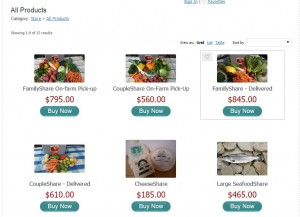 What: With all the spare time I have during the winter months I have created our first online Farmstand. From our online farmstand you can buy items from our farm (what else would a farmstand be?)
What: With all the spare time I have during the winter months I have created our first online Farmstand. From our online farmstand you can buy items from our farm (what else would a farmstand be?)
When: CSA Saturday, February 28 (it is live right now, just not as grand as it will be on Saturday).
The Details: The Fresh Earth online Farmstand can be accessed at our web site (click on the “Store” link in the menu bar). For those who are impatient and want to get there immediately you can click on this link. There are also “Add to Bag” buttons sprinkled throughout our web site on the product description pages. The system is pretty easy to use and intuitive but if you are the type who likes instructions keep reading this section. (For those who put down a deposit last season please see FAQ below).
From the farmstand you can add all your purchases for the 2015 season. There are multiple categories to help you find what you are looking for. The “All Products” category has all our products (our marketing team worked overtime coming up with the names). Realize that only nine products fit on a page so if you choose “All Products” you may have to click the incredibly small and inconspicuous button at the bottom of the page to reach the rest of the products. To order, just select the item from the page and click “Buy Now”. You can see more information about each product by clicking anywhere within the product box except for the “Buy Now” button. When selecting some items (e.g. FamilyShares) make sure you choose your option (e.g. pick-up day) or you will get the default. Also enter a new quantity if purchasing more than one.
Once you have selected everything you want to purchase click on the “Shopping Bag” in the lower right hand corner. Here you can modify your order to change quantities, delete items, change options, etc. The “coupon code” window’s use is described below in the faq.
To proceed you must agree to our extensive “Terms and Conditions” (written by the attorneys at our sister company Fresh Earth Firms) by selecting the check box above the checkout button.
On the checkout page you choose a payment option and create an account (optional but highly recommended). Or for those who already created an account you can simply sign-in. Currently we offer four options: Credit cards and PayPal through PayPal; Personal Checks; Cash; and Payment Plan. We prefer you don’t use a credit card since it costs so darn much but that is your prerogative.
If you choose Credit Card/PayPal it will take you to PayPal to complete the transaction. It is seamless and works pretty slick. At the PayPal site you can either sign-in with your PayPal account or just use a credit card without a PayPal account. Upon successful completion of checking out at PayPal you can return to the Fresh Earth online Farmstand.
For payment by check you simply send in a check for the amount of your order.
For Payment Plan you just send in a check for one third of the total once a month for three months.
And of course we are more than happy to accept cash, mainly because we get to see you when you drop it off! Don’t forget to ask for a farm tour when you are here.
Be sure to tell us where you heard about us so we know what marketing approach is working or if someone referred you to our farm (returning customers don’t really need to do this and should instead write a good joke in this space).
That’s pretty much it. Once you have done this we will fill your email inbox with a bunch of emails thanking your profusely and pleading with you to contact us if you have any questions or issues. Speaking of questions, here are some of the Frequently Asked Questions (actually they aren’t very frequent since no one has asked us any questions yet):
Frequently Asked Questions
Will you be supporting any other payment options? We could. Just let us know which ones you are interested in and we will investigate them. There are a number of options that are supported out of the box (e.g Dwolla), we just have to activate them.
Can I pay you from my online checking account? Yes. Just use the Personal Check payment option and then proceed with your bank as you usually would to send the check. We can look into direct deposit if people are interested, just let me know.
Are there other Payment Plan options other than the three month plan? We can certainly offer other terms, just contact us to discuss a solution that fits into your budget.
There are some items I’ve purchased in the past that I don’t see in your farmstand. Are these no longer offered? Most likely we either don’t have pricing for them yet (at the time of the writing of this newsletter this was the case for FruitShare and MeatShare) or we haven’t figured out how best to implement them due to complexity (e.g. herb six packs). Check back or watch the newsletter for updates.
Some of the product descriptions are vague. Will these be enhanced? Where can I learn more about each of different products? At the time of this writing we haven’t fully filled in the content of the descriptions. In the mean time you can find more complete descriptions about each product on its relevant product description page (e.g. CheeseShare).
Is there no fee for delivery to drop sites? The delivery fee is added into the price of the share. It just worked better this way and allowed us to make the options work for the two different pick-up processes.
What about multiproduct discounts? This one perplexed us for some time. Trying to implement something in a product that doesn’t do things the way we do them makes it difficult. So the solution we came up with is when you reach three products of those products eligible for the discount we will send you a coupon code for use with your next purchase. Unfortunately we couldn’t figure out a way to give it to you immediately but at least we still offer it.
Do we still get referral credits? Yes. When you enter the name of a member in the “Where did you hear about us?” box we will issue a coupon to the referring member who can then use it for future purchases of products from our farm.
Can I apply the referral credit to my outstanding balance? Possibly. We have some ideas on how to get this to work but it would be done outside of the online farmstand.
I put down a deposit last fall for a VeggieShare. How do I take this into account? For people who already put down a deposit last fall just do the usual thing – send in a check for the remaining balance. Do not order a new share since that would result in you ordering an additional share on top of the one you already ordered last season — unless that is your intention.
Do you store my credit card information? No. In fact we never see your credit card information. The whole credit card transaction is done on PayPal’s systems. When you create an account on our farmstand we only store your contact information, not your credit card information.
Can I pay my outstanding balance with a credit card? We do have the ability to swipe cards for purchases. We are still figuring out how to take payments online (though I think it is going to be straightforward). We would prefer to limit the use of credit cards whenever possible just because of the expense of credit card transactions. We estimated if all our revenue was put on credit cards we would pay PayPal enough to buy a brand new Brillion seeder – something I’ve been wanting for quite some time. So as you can see using a credit card really eats into a business’s bottom line.
How will deposits work next fall? We have two options and six months to decide what to do. Option one is for people to order their shares through the online system and choose “Personal Check” as their payment option. Then send us a check and follow up with another by the end of March the following year. Option two is to purchase a “FamilyShare Down Payment” item from the store. We would issue a coupon to use in the store once it is updated for the following season. Then you would purchase a FamilyShare and use the coupon to receive credit for your down payment. Let us know what would work best for you.
Can I do a payment plan and use my credit card? There are options within PayPal we haven’t investigated yet that allow payment over time. We will look into it if there is enough interest from our members.
Can I add additional items to or change an existing order? Once you place the order you can no longer change it. You can create another order and add the additional items there. If you want to remove an item from your order you can contact us and we can help you. However, if you paid with a credit card it becomes more challenging since we have to work through PayPal to issue a refund. An alternative is we can issue a coupon for the difference which you can use for a future purchase. Please be sure your order is correct.
Please contact us if you have any more questions; have difficulty with the system; find bugs or typos in the system; or think of ways to improve the process. Hopefully it works as well for you as it did in our testing.
